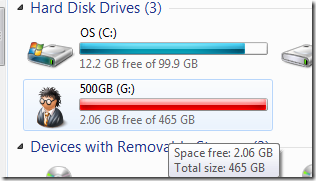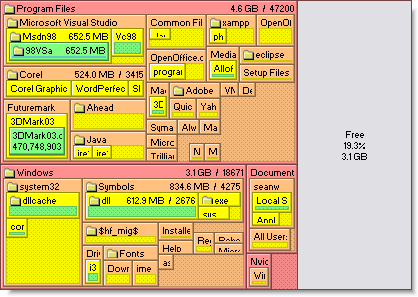Are you running out of space from your hard drive and external drives? Here are some tips and tools on how get more out of your hard drive.
-
CCleaner – Small 2MB setup program but fully loaded.
Installation is quite straight forward. You can get the setup from Here:
Sponsor Version – CCleaner Standard – Download this and support the author.
I recommend the Slim Cleaner.
 Its got a “Cleaner” that permanently deletes files such as Recycle Bin, Temporary Internet Files for all Installed Browsers, etc. You can also select what item is selected for deletion from the menu. So choose carefully. After that press “Run Cleaner” button.
Its got a “Cleaner” that permanently deletes files such as Recycle Bin, Temporary Internet Files for all Installed Browsers, etc. You can also select what item is selected for deletion from the menu. So choose carefully. After that press “Run Cleaner” button.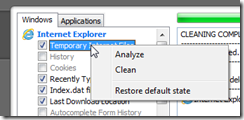 Suppose you only want to delete only one item like “Temporary Internet Files” under “Internet Explorer”, then right click it and click on “Clean”
Suppose you only want to delete only one item like “Temporary Internet Files” under “Internet Explorer”, then right click it and click on “Clean”I love the registry cleaner too, cause it gets rid of all so unwanted registry entries that are left behind by uninstalled software and games.
Under ‘Tools’ its got an ‘Uninstall’ section that allows for quick uninstalling of programs, and also deletion of the registry entry that shows the program under “Add and Remove Programs” or “Programs and Features” in “Control Panel”.
“Startup” gives you the ability to remove start up programs that run on every reboot.
 “System Restore” removes any and all system restore points except the last one made. “System Restore" service sometime tends to eat up some space.
“System Restore” removes any and all system restore points except the last one made. “System Restore" service sometime tends to eat up some space.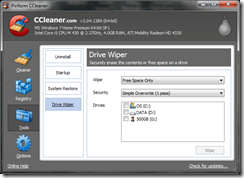 “Drive Wiper” can securely wipe free space only or the entire drive (All data will be erased for this option) with different levels of security such as "Simple Overwrite”, “DOD 5220.22-M”, “NSA” or “Gutmann”
“Drive Wiper” can securely wipe free space only or the entire drive (All data will be erased for this option) with different levels of security such as "Simple Overwrite”, “DOD 5220.22-M”, “NSA” or “Gutmann”- Delete all those old low ranking movies that you got in your hard drives – But how do you choose what to save or what to delete?
- Check for the Movie Ratings – I usual check the movie ratings before deleting and even downloading. Sometimes lots of paid critics create unnecessary hype about a new movie before it even gets release. So go to IMDB type in the movie name and check out its rating. I high recommend for going for movies that rate above 6.5. and Delete those movies that rank less that 6.5.
- If you still want to keep some of the movies then Burn them on to a DVD as a file or DVD Disc.
-
- You can also Compress your DVD Folder to a single AVI file by using Handbrake. I will be posting a how to post on this application. So please follow my blog or subscribe for a notification by RSS.
- Need to find more junk from your Hard drive then tools such as SpaceMonger ($.$)
- or WinDirStat.
See you on my next post.